ThreatWatch360 Brochure
Brand Protection
A Digital Risk Protection Platform
Cyber Threat Intelligence Solution

Stop Rogue Apps Before They Harm Your Customers
Eliminate unauthorized, fake, or counterfeit apps imitating your brand.
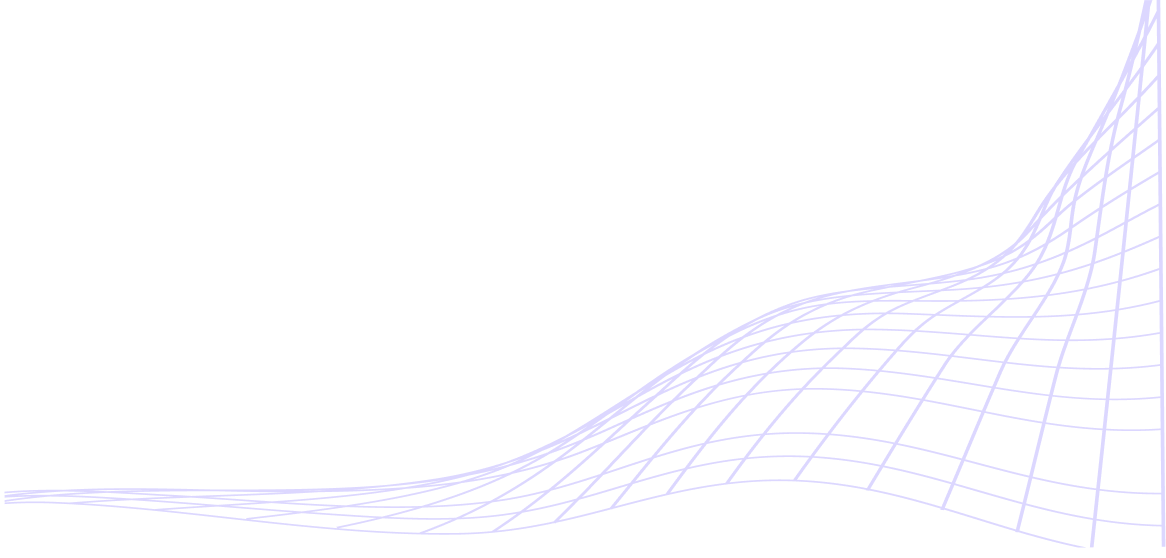
Frequently Asked Questions