ThreatWatch360 Brochure
Brand Protection
A Digital Risk Protection Platform
Cyber Threat Intelligence Solution
ThreatWatch360 continuously scans millions of websites daily to detect unauthorized use of your brand, including:
Our system quickly identifies these threats, taking immediate action to block or remove malicious content, safeguarding your customers and brand reputation before harm occurs.

Frequently Asked Questions